If you are an Android fan who appreciates its simplicity but is looking for something more, a Chromebook might be the perfect fit for you. Although a Chromebook isn’t a regular laptop and comes with some limitations, it can be a very useful device.
The lightweight Chrome OS is designed to support Google Play apps (which all the latest Chromebook releases do or will soon), and it works seamlessly with web-based services, making it a great tool for both work and pleasure.
Finding the best Chromebook for your needs can be a tricky task, but great things always deserve a bit more effort. So, enjoy the ride!
1. Google Pixelbook Go

Being extremely lightweight, a Chromebook is easy to carry around, no matter how dynamic your day is. Plus, with a battery life of up to 12 hours, you won’t need to carry a charger for shorter tasks on the go.
Powered by an 8th Gen Intel Core processor, it offers efficiency and responsiveness. Whether you’re watching videos, listening to music, video chatting, or editing photos, the dual stereo speakers and up to 8.3 million pixels ensure a high-quality experience.
To keep your data secure, the Chromebook comes with built-in antivirus software and a Titan C security chip. Automatic OS updates provide the latest security features and enhancements.
Its spacious and accurate keypad requires only a light touch to perform commands, thanks to Hush Keys and a backlit keyboard, making it easy to use even when others are asleep. The fanless design ensures it stays cool and quiet.
Pros:
- 13.3” HD touchscreen display
- Extremely lightweight (barely 2 pounds)
- Backlit keyboard
- Built-in antivirus
Cons:
- Too much flare
- Touchscreen is of little use
2. HP Chromebook 14
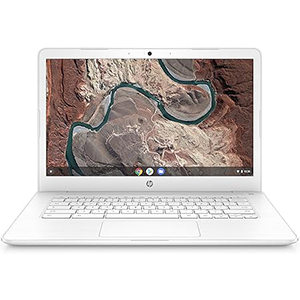
The HP Chromebook 14 is a standout in the Chromebook lineup. Compact and well-designed, it features a spacious 14” Full HD screen, an AMD Dual-Core A4-9120 Processor, 32GB of storage, and 4GB of RAM, ensuring hours of comfortable work and entertainment. While it may not be a high performer, it handles everyday tasks efficiently.
Priced at just over $200, the HP Chromebook 14 offers exceptional value, making it one of the best Chromebooks under $300. Its battery life of approximately 8.5 hours is average but does not detract from its overall appeal and popularity.
The Chromebook 14 provides the power needed for both productivity and entertainment, delivering a seamless Chrome OS experience. For entertainment, it features dual speakers with audio by B&O Play, and a flexible hinge that allows for up to 180-degree rotation, making it easy to share your screen. Battery life Up to 8 hours and 30 minutes (mixed usage)
Overall, the HP Chromebook 14 is an excellent choice for anyone seeking a reliable and affordable Chromebook.
Pros:
- Excellent keyboard and trackpad
- Attractive finish
Cons:
- Slightly slow performance
- Lacks 2-in-1 capability
3. Lenovo Chromebook Flex 5

Equipped with a multitude of adjustability options, this device can transform into tablet, tent, stand, and laptop modes, as well as any angle in between, perfectly catering to versatile needs. Combined with a 10th Gen Intel Core processor, it offers high levels of intuitiveness and responsiveness, boosting productivity.
For optimal comfort, it features a fully backlit keyboard with a 1.4 mm key travel distance. With a battery life of up to 10 hours, it ensures you can complete your tasks without interruptions.
Enhancing efficiency, it includes multiple slots for various connectivity options: two USB 3.1 Gen 1 Type-C ports, one USB 3.1 Gen 1 Type-A port, and an audio jack, all contributing to a smoother workflow.
The enhanced stereo speakers deliver outstanding audio, making your experiences more enjoyable. Additionally, the impressive Full HD IPS display provides excellent visuals. Paired with the streamlined interface of Chrome OS, you’ll have access to a rich library of apps.
Overall, this device is designed for adaptability, performance, and convenience, making it a reliable choice for diverse needs.
Pros:
- Intel 10th Gen Core i3
- 13-inch Full HD display
- 360° convertible design
- Backlit keyboard
- Multiple connectivity options
Cons:
- Camera quality is not the best
4. Samsung Chromebook 4

With minimized bezels, this model offers maximized screen space, allowing you to immerse yourself deeply in the content you love. Powered by an Intel Celeron Processor N4000, it lets you stream, work, create, or handle any task wherever you are.
It boasts a battery life of up to 10 hours on a full charge, making it a reliable companion for when you’re on the go. If you need more power, you can quickly recharge it using a USB-C charger.
This model features two USB-C ports, enabling multitasking with ease. Additionally, the ultra-fast Gigabit Wi-Fi connection ensures that large files are no longer a hassle. Whether streaming or downloading, this device delivers a seamless experience.
To simplify your daily tasks, it includes Google Assistant, allowing you to check the news, read messages, and more with ease. Furthermore, automated updates and built-in virus protection ensure the highest level of security.
Overall, this device combines excellent screen space, reliable performance, and robust security features, making it a versatile and dependable choice.
Pros:
- Built-in virus protection
- Google Assistant enabled
- Military-grade durability
Cons:
- Monitor can appear a bit muddy
- Limited storage space
5. Lenovo Chromebook C330

If you’re seeking a budget-friendly option without compromising on performance, the Lenovo C330 is an excellent choice. It’s equipped with 4GB of PLDDR3 RAM and 64GB of eMMC storage, powered by a MediaTek MT8173C processor that supports multitasking and swift data processing.
The device features an 11.6-inch 10-point touchscreen IPS display with FHD (1366 x 768) resolution and a 360-degree foldable hinge, making it versatile for various usage modes. Despite its lightweight design at just 2.6 lbs, including when folded into tablet mode, it remains sturdy with a plastic chassis suitable for office use or travel.
Connectivity is seamless with WiFi and Bluetooth 4.1 support, complemented by USB-C, USB 3.0, and SD ports for easy external device connections.
Overall, the Lenovo C330 offers impressive performance and versatility at an affordable price, making it ideal for browsing, working with Google tools, and everyday use.
Pros:
- Solid build quality despite plastic chassis
- Wide range of ports
- IPS display
- Good processing power for the price
- Optimized for Google Play apps
- Flexible design with 360-degree hinge
- Long battery life (10h+)
Cons:
- No stylus included
- Some apps may not be compatible
- Screen resolution could be better
- Hinge could be more robust
How to Choose the Best Chromebook
A Chromebook is akin to a laptop that operates more like a smartphone, heavily reliant on internet connectivity for apps and services. Complex applications like CAD or Adobe Photoshop are generally not compatible with Chromebooks.
Consider these key factors when selecting the best Chromebook for your needs:
Screen
The screen resolution, size, and touchscreen capability are crucial. A resolution of 2400 x 1600p enhances video playback, though 1920 x 1080p (FHD) is adequate for most purposes. Larger screens (14″ or 15″) facilitate multitasking, while smaller ones (11″) offer portability.
Performance (Processor and Memory)
Processor speed (GHz) and cache size are critical. Celeron processors are basic, suitable for modest tasks; Intel Core i3 for everyday use; and i5/i7 for demanding applications. Multiple cores enhance multitasking, while more RAM (GB) ensures smoother operation.
Storage
Storage needs depend on your use. Online-based apps minimize local storage requirements, with Google Drive often providing 100GB extra. 32GB to 64GB is standard, with an SD card slot offering expandability.
Connectivity
HDMI and USB ports facilitate connections to external devices like monitors or peripherals. More ports offer greater versatility.
2-in-1
Consider a 2-in-1 design if you need both tablet convenience and a traditional keyboard. Otherwise, opt for a standard laptop form.
Battery Life
Aim for 7-8 hours of battery life for typical usage; 9 hours or more is excellent.
Price
Chromebooks range from budget-friendly ($200-$300) to higher-end options. Choose based on your budget and specific requirements.
Selecting the best Chromebook involves weighing these factors to match your needs for performance, screen size, storage, connectivity, and budget.
Conclusion
Selecting the right Chromebook can be challenging if you’re uncertain about your specific needs. Begin by identifying key features that matter most to you, then revisit our list to find the Chromebook that best meets your requirements.
Wishing you the best of luck and enjoyment in your decision!





Leave a Reply