You are constantly on the move, transitioning from one class to another or from meeting to meeting. Your handwritten notes tend to be disorganized and untidy. Additionally, your laptop is cumbersome, unyielding, and exhausting to transport. It is time to reconsider. These challenges are precisely why many individuals opt for digital solutions and invest in high-quality tablets designed for note-taking.
With major technology companies frequently releasing new and enhanced models, selecting the ideal tablet for note-taking can become quite complex. The best choice is influenced by various factors, including features, cost, and battery longevity. Moreover, sifting through numerous websites can be a time-consuming endeavor.
Fortunately, we are here to assist you in identifying the best tablets for note-taking. We have evaluated several leading options available in the market, analyzing their strengths and weaknesses to provide you with a comprehensive overview of our top recommendations.
Now, you simply need to peruse this guide to the finest tablets for writing notes and make your choice. There are even a few gaming tablets that will not only enhance your note-taking experience but also elevate your entertainment options.
Best Tablet for Note Taking Reviews
1. Samsung Galaxy Tab S9 FE

The SAMSUNG Galaxy Tab S9 FE has become my primary tablet for professional note-taking. Its combination of functionality, performance, and aesthetic design meets my daily requirements, rendering it an essential component of my work toolkit.
Central to my note-taking experience is the S Pen. Its accuracy and responsiveness mimic that of a premium pen on paper. Whether I am drafting design ideas or taking quick notes during client discussions, the S Pen’s smooth operation significantly boosts my productivity. This tool has become vital in my workflow, enabling me to capture thoughts promptly and with precision.
The tablet also excels in durability. With an IP68 rating for water and dust resistance, I feel assured using it in diverse environments, from busy cafes to outdoor client meetings.
In terms of performance, the Exynos chipset handles multitasking with ease. I often transition between design applications, note-taking, and video conferencing, and the Tab S9 FE performs all these functions without any issues.
The Tab S9 FE and FE+ boast an IP68 rating, indicating they are dustproof and can withstand immersion in water for up to 30 minutes. In contrast, the Pixel Tablet and iPad Air lack such ratings, making the Tab S9 FE a standout choice for use in poolside or beach settings.
Nevertheless, the tablet has its limitations. The 8MP camera, while sufficient for video calls, falls short for high-resolution photography, which may be a drawback for content creators. Additionally, the requirement to purchase a separate 45W charger for fast charging is a slight inconvenience.
Regarding battery life, the Tab S9 FE reliably offers up to 18 hours on a single charge, which aligns well with my extended work hours and minimizes the need to carry a charger.
In summary, the SAMSUNG Galaxy Tab S9 FE’s integration of a high-precision S Pen, generous screen size, sturdy construction, and strong performance aligns effectively with the demands of my profession.
2. Apple iPad Air 5th Generation

We were thrilled to discover that the 5th Generation iPad Air, launched in 2024, has been enhanced with the remarkably fast Apple M1 chip. This advancement brings the tablet’s performance closer to that of the Apple iPad Pro while keeping its price relatively lower.
Additionally, we appreciated the inclusion of 12 MP cameras on both the front and back, featuring Apple’s Center Stage technology on the front camera. Coupled with its spacious 10.9” display, we found that taking notes and participating in video calls on this Apple tablet was comfortable for both our hands and eyes.
However, Apple does not include certain accessories, such as the Apple Pencil, which adds a few hundred dollars to the overall cost. In contrast, the Samsung Galaxy Tab S8 comes with the S Pen included, and we would have preferred to see the Second Generation Apple Pencil bundled with this tablet, particularly given Apple’s popularity among digital creators.
Despite this, we enjoyed the convenience of magnetically attaching the pencil to the top of the iPad for automatic charging and appreciated the improved matte texture of the latest version.
The Apple iPad Air 5th generation operates on iPad OS15, which provides innovative features for document management, markup, multitasking, and Apple Pencil usage. With the M1 chip, we anticipated enhanced battery life; however, the 10 hours of battery life proved sufficient for a full day of intensive note-taking, doodling, and web browsing.
Equipped with the M1 processor, Apple Pencil, and support for the Magic Keyboard, we found this tablet to be an exceptional productivity tool. It allowed us to take notes and multitask seamlessly, and it could also function as a powerful laptop when paired with Apple’s premium (and expensive) Magic Keyboard. For those seeking a laptop experience without the additional cost, we discovered that third-party wireless mini keyboards performed adequately.
3. Apple iPad Pro 2021 11″

If the cost is not your primary concern, consider the 11” Apple iPad Pro. Equipped with the impressive Apple M1 Chip, which has garnered widespread acclaim, the iPad Pro stands out as the premier option for individuals seeking a note-taking tablet with additional features.
This device is slim, lightweight, and remarkably fast, outpacing most laptops. It offers more than just stylish note-taking capabilities. However, it is worth noting that the tablet is available in only three color options, which may be suitable for professional settings but could be seen as limiting for those desiring more vibrant choices.
Weighing slightly over a pound, this note-taking tablet seamlessly combines robust processing power, courtesy of the Apple M1 chip, with exceptional portability. The inclusion of Face ID for effortless unlocking and secure online transactions is a notable advantage, while the 11” display, featuring ProMotion and True Tone technology, provides an immersive and responsive user experience.
The iPadOS enhances the tablet’s usability, offering a more intuitive interface compared to the often cumbersome layout of the Galaxy S8. Additionally, the impressive brightness of up to 600 nits makes it well-suited for use in well-lit environments.
With 5G capabilities and an 8-core CPU paired with an 8-core GPU, this tablet also serves as an excellent choice for enjoyable gaming sessions after a long day.
The iPad Pro supports a Smart Keyboard, trackpad, and Apple Pencil. Although it is disappointing that these accessories are sold separately and come with a significant price tag, they ultimately provide excellent value.
For those who value innovation, ambition, cutting-edge technology, and professionalism, the iPad Pro is an ideal choice. With storage options of up to 2TB, it is designed to support your work for years to come.
4. Wacom Cintiq 16

The Wacom Cintiq 16 Drawing Tablet is noteworthy for its function as a pen-display tablet, primarily serving as a creative canvas that complements a laptop or computer. Wacom stands out in providing an unparalleled pen-to-paper experience, which is a key reason for its inclusion in this review.
The 15.6” HD display is impressive, offering ample space for design work, note-taking, and drawing. Notably, this tablet supports 16.7 million colors, delivering a level of detail that is sure to captivate any artist. However, an increase in brightness would have been appreciated.
The tilt-sensitive pen is a remarkable feature, mimicking the feel of traditional pencils and brushes, allowing users to forget they are using a digital tool. With 8192 levels of pressure sensitivity, this pen captures strokes with remarkable precision and no noticeable lag.
Weighing 4.19 pounds, the Wacom Cintiq Tablet is heavier than some alternatives, such as the iPad Pro, which may affect its portability. Nevertheless, it includes a built-in stand, making it an excellent choice for those who plan to use it as part of a workstation setup.
While it may not be the most affordable note-taking tablet available, it represents a solid entry-level option for creative students and digital artists seeking a versatile tool for both note-taking and drawing.
Durable and scratch-resistant, the Cintiq 16 is designed to endure over time. The combination of its sleek display and the Wacom Pro Pen 2 guarantees a seamless experience for note-taking or creative endeavors with each use.
5. Microsoft Surface Go 3

The Microsoft Surface Go 3 serves as the smaller counterpart to the Microsoft Surface Pro series. Weighing only 1.2 pounds and featuring a 10.5-inch display, this tablet impresses with its portability, slender design, and refined aesthetic. It retains the highly useful kickstand, which facilitates comfortable note-taking.
Like its predecessor, this model is compatible with the responsive Surface Pen, which excels in tasks such as markup, editing, and note-taking. While it would have been preferable for the pen to be included with the purchase, even with the additional cost, the Surface Go 3 remains significantly more affordable than the Surface Pro.
Equipped with two 1080p HD cameras and operating on Windows 11, the Microsoft Surface Go offers remarkable value. It performs admirably for web browsing and note-taking, and it is also well-suited for conference calls, thanks to its dual studio microphones and integrated Dolby Audio, which deliver outstanding sound quality.
In summary, the Microsoft Surface Go presents a more compact and portable alternative to the Surface Pro, making it an excellent choice for both educational and professional settings.
The Surface Go 3 demonstrated notable strengths in connectivity. With its Wi-Fi 6 and Bluetooth 5.0 capabilities, it provided consistent and dependable internet access as well as seamless peripheral connections. I particularly appreciated the enterprise-grade security features, such as Windows Hello face recognition, which offered substantial protection for my confidential information.
Nonetheless, my experience was not entirely without difficulties. The battery life of the Surface Go 3 proved to be a limitation. It did not last as long as I had anticipated, which created challenges during prolonged work sessions away from a power outlet. This concern was somewhat alleviated by optimizing the power settings and utilizing a portable charger.
In retrospect, the Microsoft Surface Go 3 played an essential role in my professional toolkit. Its high-resolution touchscreen, effective processing power, and strong security features rendered it a dependable device for both professional and personal use.
Final Word
The most effective note-taking tablets can significantly enhance convenience and efficiency in your daily tasks. Utilizing a robust and portable tablet for the creation and storage of your business memos and digital documents can greatly improve your productivity and organizational skills.
The market offers a wide variety of models designed to meet diverse requirements. From budget-friendly tablets suitable for note-taking to advanced, computer-like devices, the choices are extensive. Whether you seek family-oriented features, editing capabilities, outstanding performance, or avenues for creative expression, there is a tablet available to fulfill your specific needs.
This buying guide aims to assist you in selecting the ideal tablet for note-taking, ensuring a smoother writing experience. Additionally, we encourage you to explore our review of the finest digital writing tablets for even more outstanding options.

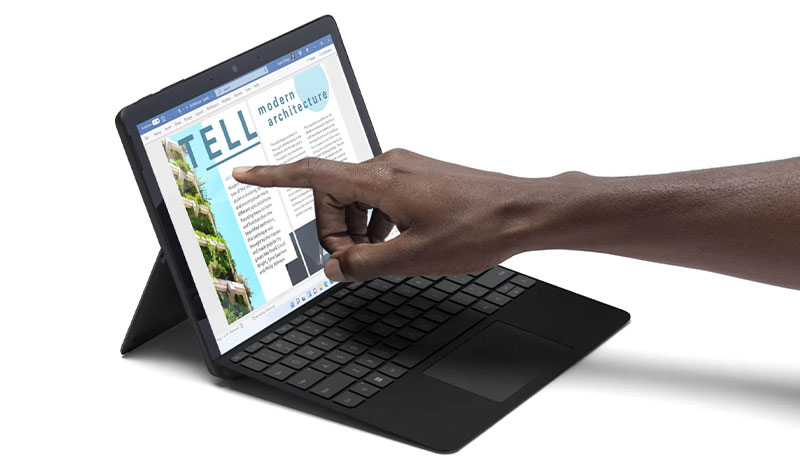



Leave a Reply