The advent of computers has revolutionized science and technology, offering unparalleled convenience across various fields. Our generation is fortunate to benefit from computers in almost every aspect of life. It’s hard to find a technical field today that doesn’t rely on computers.
Over time, computers have evolved significantly, with laptops now available in numerous variants to suit diverse needs. Among these, laptops with backlit keyboards have become particularly popular. Initially designed for aesthetic appeal, backlit keyboards have transformed into a functional tool, enhancing usability in low-light conditions. Whether you’re gaming, writing documents, or browsing social media late at night, a backlit keyboard ensures you can work without disturbing others.
However, finding the perfect laptop with an efficient backlit keyboard can be challenging, as not all backlit keyboards offer the same quality or user experience. It’s crucial to select a laptop that combines efficiency and typing comfort with visual appeal. This requires a bit of research and experience.
To assist you, we’ve compiled a list of top 5 best laptops with backlit keyboards, helping you make an informed decision based on your preferences and budget. This guide aims to highlight the best options available, ensuring you find the perfect match for your needs.
1. Lenovo Legion 5

The Lenovo Legion 5 stands out in both performance and appearance, making it an excellent choice for gaming enthusiasts. Its integrated RGB keyboard ensures a remarkable gaming experience, whether you’re playing during the day or at night.
Powered by the AMD Ryzen 7 Processor and NVIDIA GeForce RTX 3050Ti, the Legion 5 delivers exceptional graphics performance. The combination of a 512GB SSD and 16GB RAM ensures smooth multitasking and seamless online gaming.
The 15.6-inch full IPS display provides stunning visuals with a high-speed 1080p resolution, enhancing your overall experience. Running on Windows 10 Home edition, this laptop offers an even more user-friendly interface.
While the Lenovo Legion 5 boasts impressive features, it is relatively heavy and has average battery life compared to other laptops in its category.
Pros
- Upgradable storage space
- High value
- Great performance
- Powerful processor
- Integrated graphics card
Cons
- Below average battery life
- Quite heavy
2. ASUS VivoBook 15
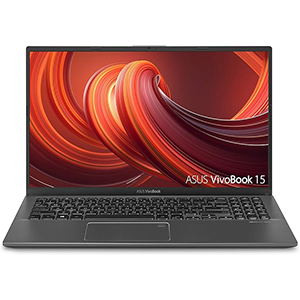
While not all laptops with a backlit keyboard are affordable, the Asus VivoBook 15 stands out as an exception, offering a range of features to handle your everyday tasks with ease. This model also allows for component customization to suit your personal preferences.
At its core, the Asus VivoBook 15 is powered by an Intel i3 processor, providing sufficient performance for routine operations and web browsing.
The 15.6-inch Full HD display delivers a satisfactory visual experience, which is essential for users who spend extended hours working on their laptops.
Although the processor is capable, adequate RAM and ROM are crucial for optimal performance, and the Asus VivoBook 15 meets this need with 8GB of RAM and a 128GB SSD, ensuring smooth and efficient performance. The backlit keyboard not only offers customizable settings but also provides a comfortable typing experience thanks to its low key travel distance.
However, some drawbacks include its modest battery life and a subpar VGA webcam.
Pros:
- Portable and lightweight
- Impressive cooling system
- Efficient fingerprint sensor
- Integrated graphics memory
Cons:
- Below-average VGA webcam
- Subpar battery life
3. Acer Predator Helios 300

Gaming laptops are often renowned for their backlit keyboards, and the Acer Predator Helios 300 is no exception. This high-performance machine is specifically designed to meet your gaming needs and has earned its place on this list.
The Acer Predator Helios 300 boasts an impressive array of features, including a backlit keyboard, tailored for an exceptional gaming experience. It is powered by a powerful 10th Gen Intel i7 6-core processor, ensuring uninterrupted performance during intense gaming sessions.
With 16GB of RAM and a 512GB SSD, the Acer Predator Helios 300 delivers smooth and efficient performance across the board. The 15.6-inch display features a 144Hz refresh rate and a 3ms overdrive response time, critical for a gaming laptop, along with a 1080p resolution for stunning visuals.
To keep the laptop cool during the most demanding sessions, it is equipped with a 5th Gen all-metal AeroBlade 3D fan. Additionally, Wi-Fi 6 technology provides faster and more reliable connectivity compared to previous models.
While the Acer Predator Helios 300 excels in many areas, it does have a couple of drawbacks, including a below-average sound system and the lack of a Gen 2 Thunderbolt port.
Pros:
- Decent battery life
- Comfortable typing experience
- Powerful processor
- Great display
Cons:
- No Gen 2 Thunderbolt port
- Below-average sound system
4. ASUS Chromebook Flip C434

Chrome OS laptops often don’t receive the recognition they deserve, but the Asus Chromebook Flip stands out as an exception. This high-quality laptop is built to deliver powerful performance and withstand various challenges.
The display features IPS technology, offering a resolution of 1920×1080 and wide viewing angles. The touchscreen adds user-friendly controls and convenient operation.
At the heart of the machine is the Intel Core m3 processor, providing ample power for smooth and seamless routine operations. The laptop comes in two variants, differing in RAM, but the 8GB RAM model is recommended for optimal performance.
The 14-inch display features a NanoEdge design, which means thin bezels, creating an appealing overall look. Combined with its white and silver color scheme and aesthetically pleasing backlit keyboard, the design is quite attractive.
However, the laptop does have a couple of drawbacks, including poor sound quality at maximum volume and a relatively high price tag for a Chromebook.
Pros:
- Great display
- Sleek design
- Decent battery life
- Touchscreen
Cons:
- Expensive
- Poor sound quality
5. Dell Inspiron 15

The 2018 model of the Dell Inspiron 15 is a true powerhouse and an excellent source of entertainment, designed to provide a stunning visual experience on its 15.6-inch Full HD LED touchscreen.
Featuring an aesthetically pleasing backlit keyboard, this laptop is a dream for gaming enthusiasts, offering both a striking look and a comfortable typing experience.
Powered by the 8th Gen Intel Core i5 Quad-Core processor with a 6MB cache and a speed of 3.4 GHz, it ensures seamless performance for routine tasks. The 8GB DDR4 RAM enhances the processor’s powerful performance, providing an uninterrupted working environment.
Additionally, the Dell Inspiron 15 is equipped with multiple ports to connect supplementary devices and an integrated fingerprint sensor for enhanced security.
While the laptop excels in many areas, it does have a couple of downsides, including poor sound quality and below-average battery life.
Pros:
- Great design
- Powerful processor
- Stunning display
- Responsive fingerprint sensor
Cons:
- Poor sound quality
- Below-average battery life
Conclusion
Nowadays, most laptops come with backlit keyboards, but not all are suitable for work. It’s important to understand that backlit keyboards vary significantly across different laptop models.
These keyboards come in various colors, shapes, forms, and price ranges, so it’s crucial to identify what specific features you need in a laptop with a backlit keyboard.
Having reviewed the options, you should now be able to make an informed decision and find the best laptop with a backlit keyboard that suits your preferences and budget.
So, make your purchase and get the job done efficiently.





Leave a Reply