The redesigned Archer C6 or A6 stands out as the top choice for a budget router. It remains the most cost-effective option, even for those with high-speed internet connections.
I have evaluated a majority of the premium TP Link routers, as well as some higher-priced models. Therefore, I will explain why, despite its cost, this router could potentially fulfill all your needs.
Starting from the unboxing process, we encounter the power adapter featuring an extraneous 3rd pin, a set of papers for swift setup, a Cat 5E Ethernet cable, and lastly, the router equipped with antennas that are encased in an incredibly challenging plastic wrapping.
The new Archer C6 boasts an exceptional design. Its sleek appearance, modern aesthetics, and compact size make it highly appealing. Additionally, the knurled pyramid pattern on the top not only adds a touch of sophistication but also allows for a pleasant sensation when rubbed against the skin, providing relief if needed.
On the rear side of the router, there is a single gigabit WAN port, along with four Gigabit LAN ports. Additionally, you will find a reset button and a WPS button, which can also function as a switch to toggle the Wi-Fi on or off.
We have, of course, five LEDs that indicate the status of various networks. Additionally, at the bottom, there are holes provided for wall mounting, ensuring ample ventilation.
The configuration process is straightforward, and TP Link offers a top-notch web interface for managing its functions in a user-friendly manner. In addition to parental control for limiting access, quality of service settings are also available. Moreover, you have the option to activate guest networks.
The device is equipped with a firewall, WPA 3 security, offers OpenVPN support, NAT Forwarding, and allows for controlling certain router features using Alexa.
You can easily manage most of these features using TP Link’s tether app on your smartphone, which is also user-friendly.
Although the Archer C6 lacks a range extender mode, it does offer support for OneMesh. By combining it with TP Link’s range extenders such as the RE305, you can achieve uninterrupted Wi-Fi coverage across a wide area. Personally, I utilize a TP Link router along with this range extender to establish a mesh Wi-Fi network for two of my flats. The performance is exceptional, as I no longer need to switch networks on my phone when transitioning between flats, unlike before.
Although this router does not support Wi-Fi 6, it still offers excellent performance for multiple devices. It features 2 x 2 MU-MIMO and beamforming technology, allowing for efficient data transmission. Additionally, the 5 GHz network is capable of accommodating a large number of devices.
In an optimal situation, my ROG Phone 3 achieved speeds of approximately 550 mbps on the 5GHz network when placed near the router. Moving to the room adjacent to the router with one wall in between, the speed slightly decreased to 530 mbps. However, in my company office where several walls obstruct the signal, the speed dropped significantly to around 220 mbps.
In terms of its 2.4 GHz performance, we are achieving approximately 100 mbps, which is within the expected range. This speed remains relatively consistent even when we are further away from the source with walls obstructing the signal. Interestingly, due to the improved coverage of the 2.4 GHz network, I managed to obtain around 50 mbps in my second apartment. This indicates that it is suitable for connecting smart devices or engaging in casual internet browsing.
The router’s coverage is suitable for a flat spanning 12 to 1500 square feet; however, for larger homes requiring speeds exceeding 100 mbps, a range extender may be necessary.
Final Word
In summary, the Archer C6 proves to be an excellent performer given its price point, offering all the necessary features one may require. While pricier routers may deliver better performance, the disparity is typically noticeable only beyond speeds of 200 mbps. Considering that most users have internet speeds below this threshold, the Archer C6 should suffice.
Even with a Gigabit connection, wired devices like PCs can achieve gigabit speeds, while wireless devices may not reach 700-800 mbps like the Archer AX73. Nonetheless, speeds of 100-200 mbps are generally adequate for most streaming activities, making the Archer C6 a viable option even when compared to higher-end models.
Although the AX73 boasts superior range, the Archer C6 requires the range extender to be positioned closer. However, the price discrepancy between the two models, with the AX73 being four times more expensive, makes this compromise acceptable.
One notable absence in the Archer C6 is a USB port, which may not be a significant drawback for most users. Those in need of this feature can opt for the Archer C6U, which includes a USB port.
Archer C6 Vs A6
There exists an additional variant called Archer A6, which bears a striking resemblance to the C6 model. Based on my investigation and the specifications provided on TP Link’s official websites, it appears that these routers are indeed indistinguishable, with the sole disparity lying in their respective distribution channels. Furthermore, I contacted TP Link support to verify this information, and they too affirmed the identical nature of both routers.


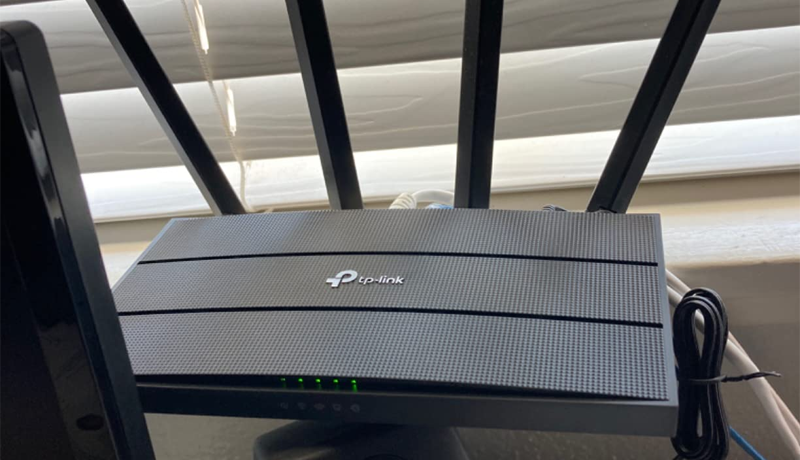



Leave a Reply