Autodesk Revit stands as a premier software for 3D modeling, favored by architects, engineers, contractors, and designers alike.
For optimal performance with such intricate modeling tasks, the ideal laptop for Revit demands substantial computing power, ample RAM, expansive storage capacity, and a robust graphics card.
Editor’s choice
ASUS TUF A15
ASUS TUF Gaming A15 impresses with durability certified by MIL-STD-810H standards, while delivering powerful specs including Ryzen processor, GTX 1650 graphics, and affordability.
Locating such a potent and high-performing laptop can be a daunting task. Fortunately, we’re here to guide you in selecting the optimal laptop to harness the full potential of Autodesk Revit.
1. Acer Predator Helios 300
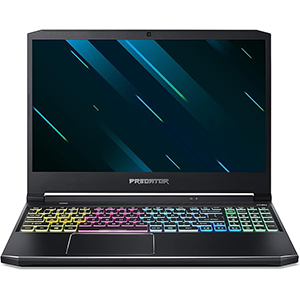
The Acer Predator Helios 300 is a formidable laptop, boasting robust capabilities that cater to power-hungry tasks. With its Turbo Button feature, effortlessly overclocking the GPU for added potency becomes a reality. Equipped with a 10th Generation Intel Core i7 processor and RTX graphics card, this machine ensures that power is never lacking.
Central to its appeal is the Turbo Button, conveniently positioned atop the keyboard, enabling on-the-fly GPU overclocking. This attribute proves invaluable for demanding tasks like 3D modeling or navigating complex models in Revit. Yet, even without activating this feature, the laptop’s formidable specs, including the 10th Gen Intel Core i7 processor and GeForce RTX 2060 graphics, ensure ample power reserves.
Backed by 16GB dual-channel RAM and a 512GB SSD, this laptop delivers abundant processing prowess, memory capacity, and storage space, ensuring seamless Revit operation. Should additional storage be required, the device offers expandability options, accommodating another drive effortlessly. Furthermore, its 15.6-inch full HD display enhances user experience, establishing it as a premier choice among Revit-compatible laptops.
2. ASUS TUF Gaming A15
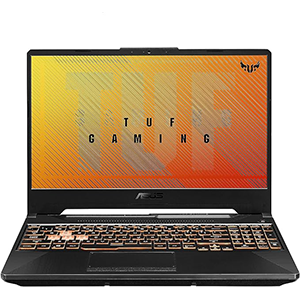
The ASUS TUF Gaming A15 stands as a testament to durability, having undergone rigorous testing to ensure resilience against bumps, shocks, and unforeseen mishaps. Beyond its rugged build, this laptop packs a punch with powerful specifications, all at a surprisingly affordable price point.
For those seeking a reliable and sturdy laptop, the ASUS TUF Gaming A15 is a standout choice. Certified to meet MIL-STD-810H standards, it’s engineered to withstand the rigors of daily use, safeguarding against accidental drops and impacts.
Rest assured, your laptop remains protected even amidst the hustle and bustle of daily life. While prudent care is still advised, the TUF Gaming A15’s robust construction offers peace of mind. Moreover, this laptop doesn’t compromise on performance.
Equipped with an AMD Ryzen 5 processor, 8GB RAM, and a 512GB SSD, alongside an Nvidia GTX 1650 graphics card, it delivers ample power for various tasks, including running resource-intensive software like Revit.
Should your workflow demand additional resources, there’s a higher-tier model available, offering upgraded CPU, GPU, and RAM configurations. However, for typical Revit usage, the base model provides a solid performance at an attractive price, making it a compelling choice for budget-conscious users.
3. MSI GL65 Leopard

The MSI GL65 Leopard emerges as a formidable powerhouse, boasting exceptional specifications tailored for demanding tasks. Anchored by a potent 10th Gen Core processor and an Nvidia RTX graphics card, alongside generous storage and ample RAM, this laptop effortlessly tackles intensive programs and multitasking scenarios with ease.
For users seeking a reliable companion for Autodesk Revit, the MSI GL65 Leopard stands out for its blend of robust specs and features. Sporting a mighty 10th Gen Intel Core i7 processor, 16GB RAM, and a capacious 512GB SSD, complemented by a GeForce RTX 2070 graphics card boasting 8GB of dedicated memory, this laptop epitomizes sheer performance.
With such formidable hardware under the hood, the MSI GL65 Leopard excels at effortlessly handling Revit tasks of varying complexities, including navigating through larger models with ease, thanks to its abundant RAM capacity. Moreover, its array of ports ensures flexible connectivity options to suit diverse user needs.
Offering exceptional value alongside its impressive performance and feature set, the MSI GL65 Leopard emerges as a top contender among the best laptops for Revit on this list, combining power, versatility, and affordability into a compelling package.
4. Acer Nitro 5

The Acer Swift 5 emerges as a compelling option, delivering impressive specifications at a budget-friendly price point. Powered by a 4th Gen AMD Ryzen processor and boasting substantial storage capacity, complemented by an Nvidia GTX graphics card and ample memory, it offers remarkable value.
Typically, laptops with such potent specifications command a higher price, but the Acer Nitro 5 challenges this notion by offering exceptional specs and features at an affordable rate. Featuring a 4th Gen AMD Ryzen 5 CPU, 16GB RAM, and a spacious 512GB SSD paired with an additional 1TB HDD, it provides ample storage, a crucial asset for software like Revit.
The robust processor and generous RAM allocation significantly enhance performance when running resource-intensive tasks like 3D modeling in Revit. Moreover, with its GeForce GTX 1650 graphics card, the Nitro 5 delivers the extra power needed for demanding computational tasks.
Furthermore, its 15.6-inch full HD display coupled with an impressive battery life of up to 11 hours ensures a productive workday without compromising on visual quality or mobility. With its blend of affordability, performance, and endurance, the Acer Nitro 5 emerges as a top choice for those seeking the best laptop for Revit without breaking the bank.
5. Dell New XPS 13

The Dell XPS 13 epitomizes sophistication and durability while packing a punch with its powerful specifications. Encased in an all-aluminum body, this laptop exudes elegance and resilience, boasting a 10th Gen Intel Core i7 processor, ample RAM, and expansive storage capacity.
Among the sleekest and most stylish contenders on this list, the Dell XPS 13’s minimalist design adds a touch of luxury to its appearance, elevating its aesthetic appeal to a higher echelon.
Moreover, its robust construction ensures durability, shielding the laptop from scratches and minor impacts. Users can rest assured knowing that their device is well-equipped to withstand the rigors of daily use.
Beyond its striking design and durability, the XPS 13 shines in performance, driven by its formidable 10th Gen Intel Core i7 processor, 16GB RAM, and a spacious 512GB SSD. Enhanced by an Intel Iris Plus graphics card, this laptop effortlessly handles a myriad of tasks and software, including resource-intensive programs like Revit.
Furthermore, boasting an impressive battery life of up to 16 hours on a single charge, the XPS 13 ensures productivity throughout the day, making it an ideal companion for professionals on the go. With its blend of powerful specifications, stylish design, and exceptional battery life, the Dell XPS 13 emerges as a versatile and capable device capable of handling any task, including demanding software like Revit.
Conclusion
To effectively run Autodesk Revit, a laptop with substantial computing power, ample RAM, expansive storage, and robust graphics capability is essential. These key components are integral to supporting the software’s demanding requirements.
We’ve provided a comprehensive list and criteria to assist you in finding the optimal laptop for Revit. By considering these factors, you’ll be better equipped to make an informed decision and select a device that meets your specific needs.
If you have any questions or insights to share, please don’t hesitate to leave a comment below. We value your input and would appreciate hearing your thoughts on this article.





Leave a Reply